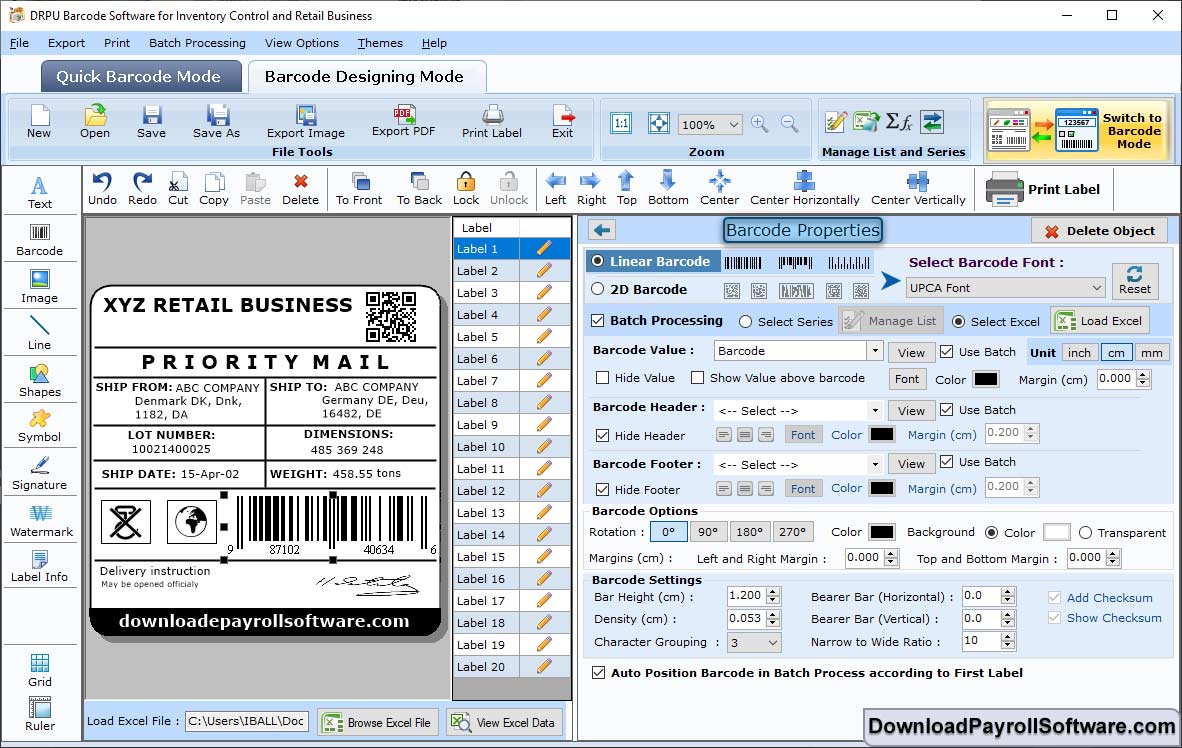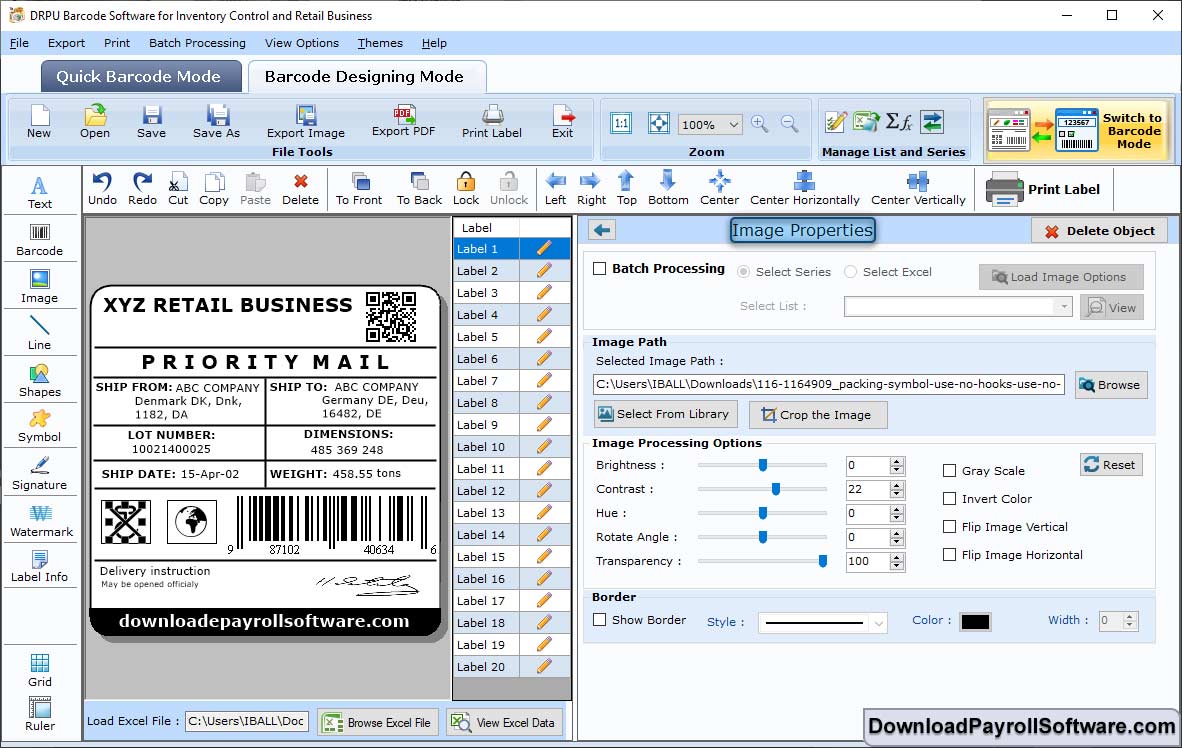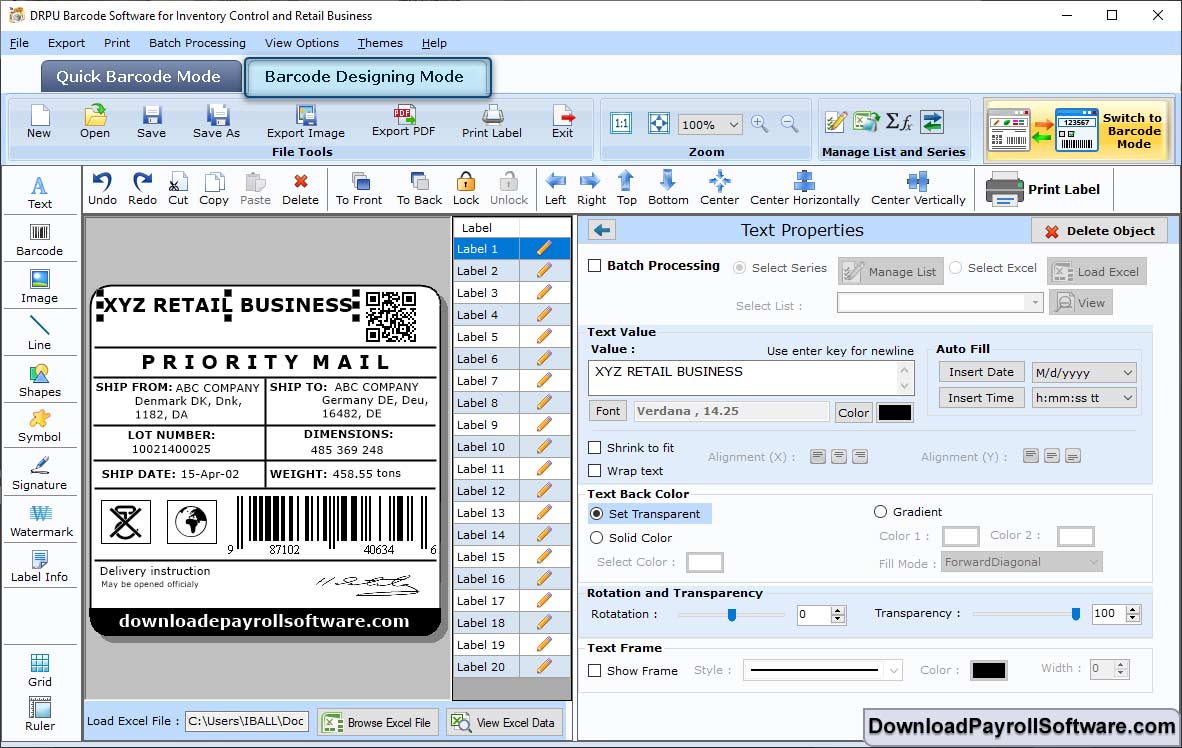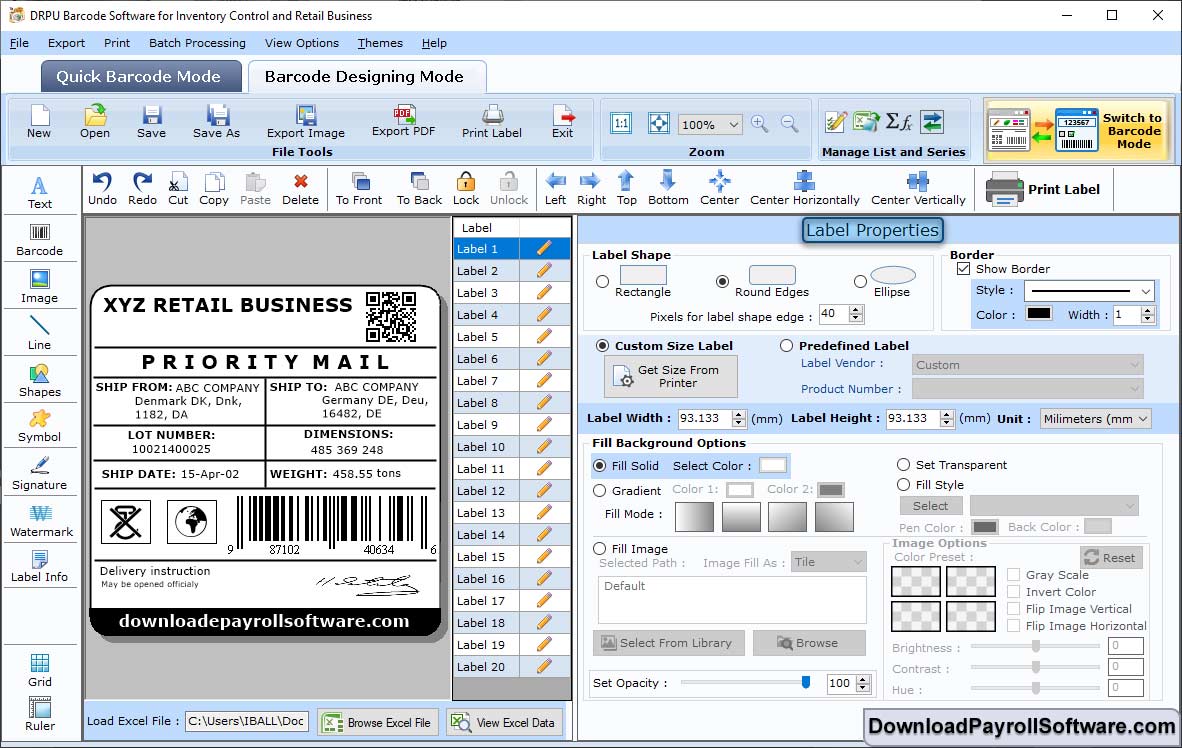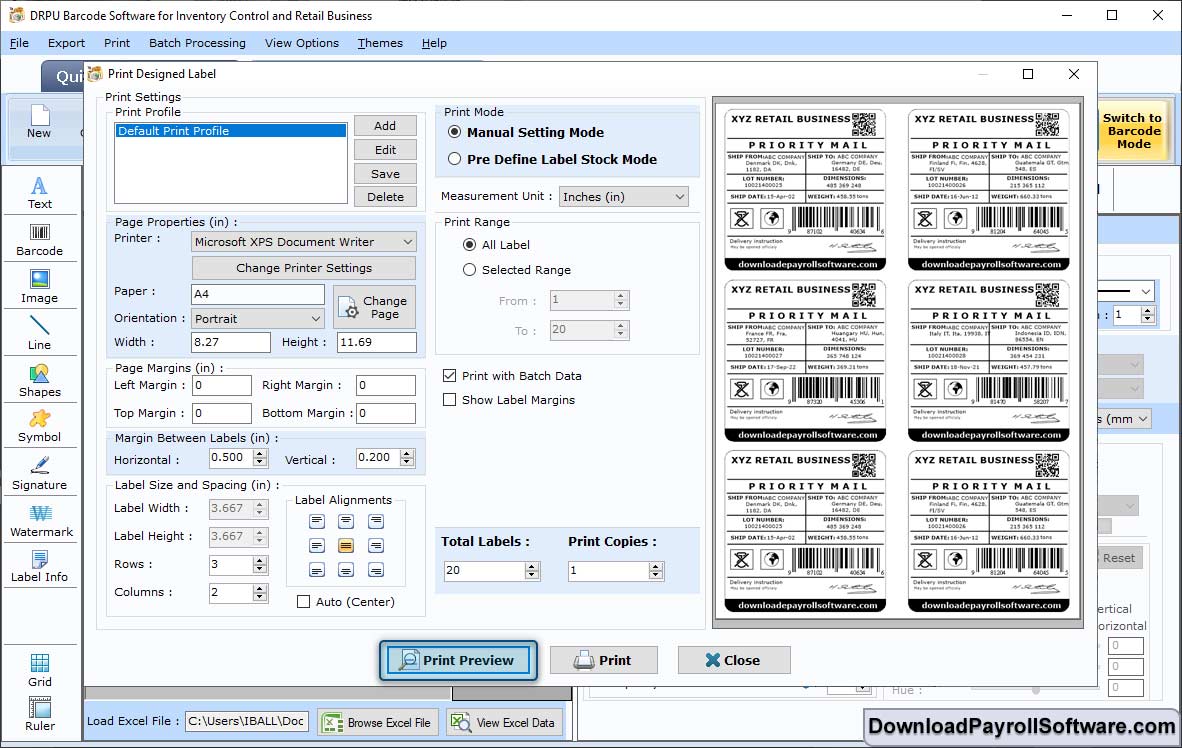Inventory Control and Retail Business Barcode Label Maker Software is simply used to design high quality and easy to read scannable and printable barcode labels for satisfying Inventory Tracking and Retail Inventory barcode labeling needs. Now you have the best opportunity to use barcode maker program to produce barcodes in applicable Linear and 2D barcodes fonts in easiest manner.
The salient feature of barcode generator utility easily creates bulk barcode labels using advance barcode series creation facility. To better understand barcodes generator program features and working as developed with use of advanced barcode systems, download barcode software free trial with simplified barcode labeler process.